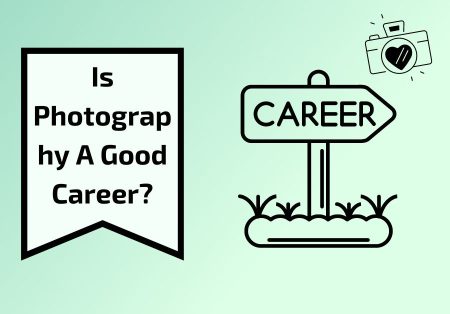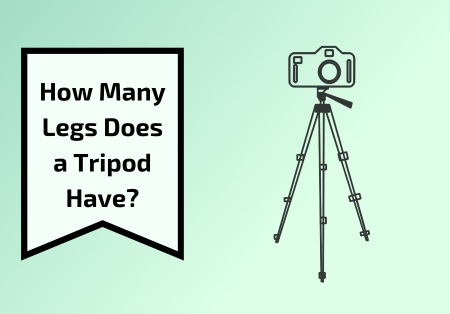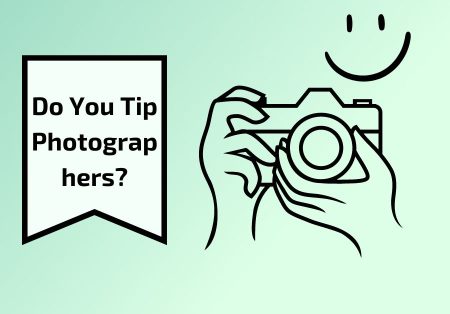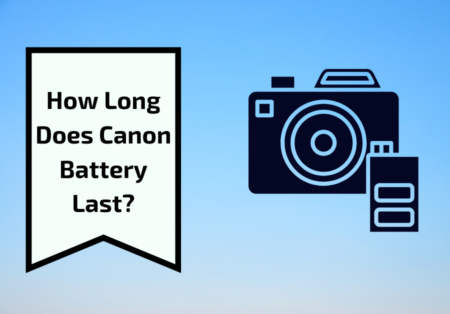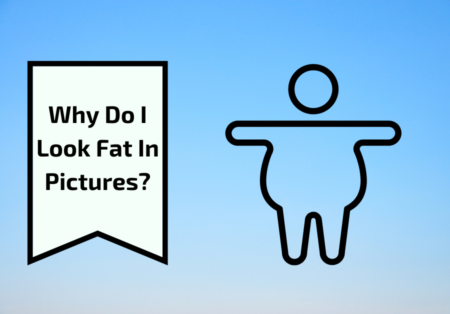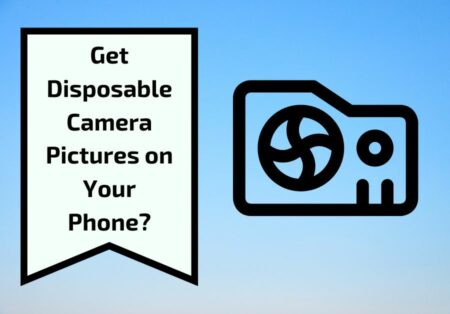Security cameras are in high demand nowadays due to security risks everywhere. At public places, factories, schools, houses, and even inside offices. Many of us have used both indoor and outdoor security cameras for a while now.
Every human-made object or machine has some words or instructions written on it, and those words do matter. Likewise, every part, no matter how tiny that part is, has its own importance. So why not be concerned about the blinking blue light on Ring Camera that confuses everyone? what does blue light on ring camera mean? No doubt, that light, which sometimes blinks blue or red, seems to be very aesthetic but gives us some indications. Here I am going to outline an extensive guide on what that “blue light” means in each circumstance and what to do for troubleshooting.
Types of Light in Ring Camera
In general, two light colors appear on the Ring Camera that indicate the state of functioning of the camera. If the lights are blinking red and blue, that means something is wrong with the internet connectivity. You need to restart your router or Ring App to fix the problem. Now, I will discuss in detail what blue light indicates and its patterns of blinking.

Patterns of Blue Light Blinking
- If the blue light is blinking slowly: that is a sign of setup mode.
- If there is a blue light blinking strongly: It’s an indication that your camera is starting up.
- If the blue light of your Ring Camera blinks on and off and stays for two seconds: that means a firmware update is going on, and you need not worry about that.
- If there is a solid blue light: Be conscious, the camera is recording the video.
- If the Ring Camera’s blue flashing light is playing: rhythmically and on a pulsing beat, two-way audio is enabled.
- Your Ring Camera setup is successful: If the blue light blinks for 5 seconds.
- You need to restart your Wifi signal: If red/blue lights are blinking, or internet connectivity is lost, fix it.
- If during booting up, a solid blue light blinks: It is an indication that the camera is booting up and it goes off after booting up.
- Factory reset continues: If the blue light on your Ring Camera blinks for 5 seconds, then a reboot is displaying a solid blue.
How to Turn off blue light on ring camera?

Check if the Ring camera is in Setup
As you set up your Ring camera or Ring Hang camera, you will see the blue light on the camera blinking blue during the setup process. The LED turns solid as soon as it has been turned on, and then it turns off once it has been turned on.
The LED turns solid as soon as it has been turned on, and then turn it off once it has been turned on.
Check the App
The only thing you need to do is open your app and then close it completely if there is no problem with your connection. You will be able to see that the issue has been fixed once you reopen the app after you have closed it.
Check your Internet Connection
In this case, you will be able to see a blinking red and blue light on your camera when this occurs.
You must check to verify if there is functional internet access in order to troubleshoot the problem.
The best course of action would be to reset your router and then redo the configuration.
Check the Power
Your device won’t be able to access the internet if it isn’t turned on or properly plugged in.
So make sure it’s plugged in. Try another outlet if the one you are using is confirmed to be defective.
Contact the developers for the ultimate solution:
If your problem is not solved by applying different methods, try contacting the Ring Team and putting your problem on their customer desk. Ask them to provide you with troubleshooting methods so that your issue may be resolved.
Frequently Asked Questions
Why night view of the Ring Camera blurry?
That is the most common question arising in the human brain, but there has always been an answer to every question. In fact, metallic objects have the tendency to reflect IR back to the ring spotlight camera, resulting in blurred images and decreased impact. The solution is to either remove the item or alter the spotlight camera’s angle to minimize the impact.
When is the Ring Camera in recording mode?
Everything is controllable and is controlled algorithmically. However, there are indicators that can be used to determine whether the Ring Camera is recording video or not. A solid blue light indicates that the Ring Camera is recording the video.
How to Turn off the Ring Camera Light?
Every digital device works in only one language. If you are upset about blinking the blue light of the Ring Camera, no worries. There is a toggle switch in the Ring App to turn the night light on or off.
Is the Ring Camera’s blue light always turned on?
If the blue light of your Ring Camera remains continuously on, it may be because you activated the 24/7 recording option. In this case, turn off the 24/7 recording mode and see if it is still there. Reboot the camera once again and wait until it boots up correctly. Open the Ring Camera App on your smartphone and check if your device is active or not.
Can Ring Cameras be hacked?
Security concerns about ring systems are often hot news. Ring doorbells have considerable security, in spite of the fact that some have been addressed and subsequently fixed, particularly because they cannot be encrypted. So the question is, whether the Ring Cameras are hackable. Sure, they are.
Are Ring Customers monitored by them?
AppleInsider is funded by its readers, and they may receive a commission on qualifying sales as an Amazon Associate and affiliate partner.
Are Ring Customers monitored by them?
AppleInsider is funded by its readers, and they may receive a commission on qualifying sales as an Amazon Associate and affiliate partner.